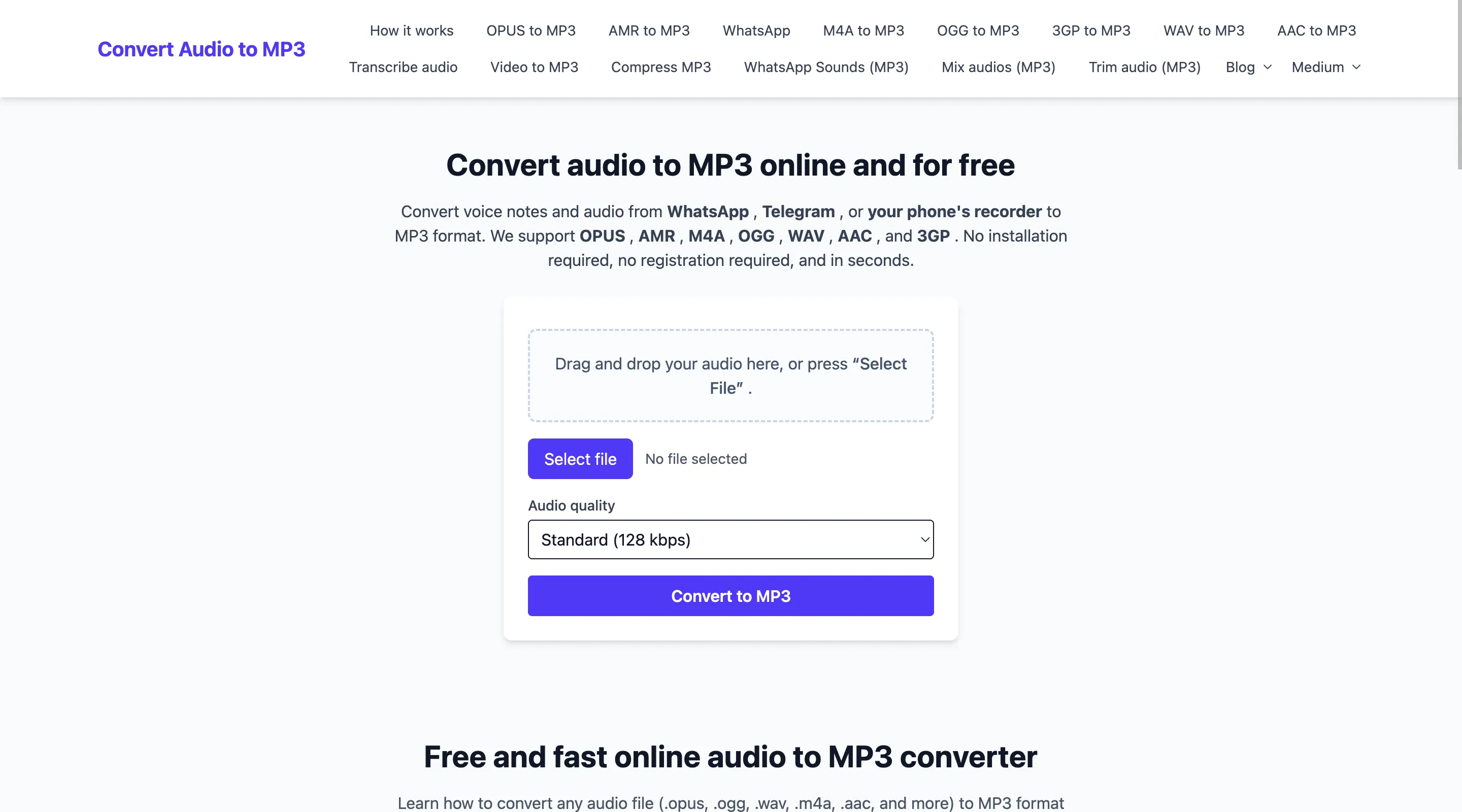Screen recording and video editing tool with dynamic zoom, cursor tracking, and more.
.webp)
Published on
June 24, 2025
Updated on
June 24, 2025
Share this tool
FocuSee is a game-changing screen recording and video editing tool that helps anyone—from professionals to beginners—create eye-catching, professional-quality videos with minimal effort. After testing the platform extensively, I found it to be a powerful solution for producing tutorials, product demos, sales pitches, and engaging social media content, all while saving significant time and resources. Here’s an in-depth, SEO-optimized review based on real-world experience using FocuSee.
FocuSee is an automated screen recording and video editing tool that transforms basic screen captures into visually stunning, attention-grabbing videos. It stands out by automatically applying dynamic zoom effects, tracking cursor movements, and enhancing backgrounds, all without the need for manual video editing. The platform is designed for both Windows and Mac users, making it accessible to a wide audience.
One of FocuSee’s standout features is its ability to automatically follow cursor movement and apply zoom effects, drawing attention to key areas of your screen. This is especially useful for tutorials and product demos, where highlighting specific actions or features is essential. The software intelligently zooms in on areas where you click or move your mouse, making your videos more engaging and professional-looking.
FocuSee’s interface is intuitive and easy to navigate, even for those with limited technical skills. Setting up a new recording is straightforward: you simply select the area of your screen you want to capture, choose whether to include your webcam and microphone, and start recording. The editing dashboard is equally user-friendly, allowing you to adjust zoom positions, cursor styles, and backgrounds with just a few clicks.
The tool offers a range of customization options, including eight mouse cursor styles and three button click effects. You can save your favorite settings as presets, ensuring a consistent style across multiple videos. This is a huge time-saver for content creators who need to maintain brand consistency or a specific look for their audience.
FocuSee supports multiple export formats, including high-definition video (up to 4K) and GIFs, optimized for various social media platforms. You can quickly resize your videos to fit YouTube, Twitter, TikTok, and other channels, making it easy to repurpose content for different audiences. The software also allows you to add watermarks, enhancing brand identity and protecting your content.
A unique feature of FocuSee is the ability to add interactive elements like in-video quizzes, forms, and call-to-action buttons. These tools enable you to collect feedback, capture leads, and prompt viewers to take action directly within the video. This is a major advantage for marketers and educators who want to engage their audience and drive conversions.
FocuSee automatically generates captions for your videos, which you can edit for accuracy. This improves accessibility and ensures your content is understandable to a broader audience. The platform also allows you to blur faces, text, or confidential details, helping you stay compliant with privacy regulations (though some of these features are still in development).
FocuSee excels at creating product demos and tutorial videos. The automated zoom and cursor tracking make it easy to highlight important details, while the background enhancements and interactive elements add a professional touch. I was able to create a clear, engaging tutorial in under 30 minutes, with minimal editing required.
For sales professionals, FocuSee offers side-by-side displays of your screen and webcam, allowing you to add a personal touch to your pitches. The ability to include voiceovers and interactive buttons helps build trust and encourages viewers to take action.
The platform’s quick export options and preset aspect ratios make it ideal for creating social media content. You can easily resize your videos for different platforms, ensuring your content looks its best wherever it’s shared.
During my testing, FocuSee performed reliably on both Windows and Mac. The software is lightweight and doesn’t require a powerful computer to run smoothly.